ALL-IN-ONE MANAGEMENT
Mr.Benny is a free asset management platform that helps you visualize and manage you IT assets. Across offices and remote teams, you can track, organize, protect and report.
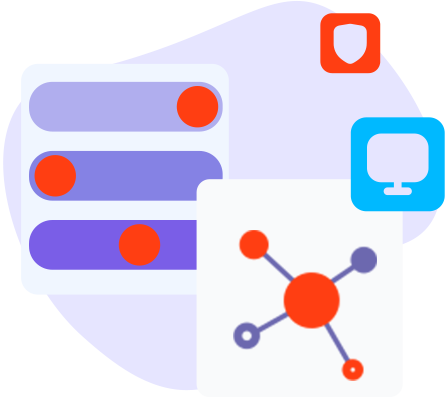
CORE FEATURES AND CAPABILITIES
SEE MORE FACILITIES

ASSETS &
LOCATIONS
Monitor and protect every device, room, and building.
Mr.Benny asset management software helps you detect and analyze your entire infrastructure, from individual devices to buildings , while grouping assets by rooms for organized management. With DataCare+, you find standardized information across millions of devices, ensuring your physical and digital assets are secure.

PATCHES &
VULNERABILITIES
Stay ahead of security threats with patch and vulnerability updates.
Manage security exposure with real-time notifications and AI-powered patch analysis. Access a complete vulnerability database (CVE), enriched by DataCare+ tags, and stay in control by seeing your exposure by rooms, networks, or the entire organization.

NETWORKS &
TOPOLOGY
Visual editor for correct asset mapping.
Visual mapping makes managing complex organizations easier than traditional lists or spreadsheets. With Mr.Benny, you corporate-level get visual clarity. Label ports, cables, and devices across rooms and color-coded networks.

EMPLOYEES &
REMOTE PLATFORMS
Manage remote teams and their permissions.
Oversee employees, track their devices in-office or remotely, and monitor the software platforms they use. Keep everything in check, from assigned devices to software permissions, with full visibility of VPNs and platforms like Google Drive and HubSpot.

HELP DESK,
TASKS & AUDIT
Ticketing, time tracking and history log.
Managing IT tasks, risk and audits doesn’t have to be a maze of disconnected tools. Bring all your help desk in one place, allowing you to perform your tasks and track your spent time, with the proper link to the specific assets, locations, and employees in your organization.

THREAT DETECTION &
RESPONSE
Helpdesk, calendar, logs and checklists per asset type.
Mr.Benny is an IT risk management platform boosted by AI. Assess risks from catalogued open data sources with AI-driven insights. Risks are classified by Info, Warning, or Critical levels. Generate visual reports that save you time while staying compliant, and receive actionable alerts based on expert analysis.
MORE FUNCTIONALITY

Data Export
Export device, location, and vulnerability data for simplified reporting and analysis.

DataCare+
Benefit from the continuously updated data platform that standardizes device and threat information.

Cloud & GDPR Compliant
Store all your data securely in an EU-based cloud environment that adheres to GDPR.

ISO Certifications
MrBenny is backed by ISO-9001 and ISO-27001 certifications, ensuring security and quality in every process.

Sysadmin Calendar
Schedule patches and manage vulnerabilities with a calendar designed specifically for IT administrators.

Support & Maintenance
Access MrBenny's Help Center or connect with our support team for personalized assistance whenever needed.
FUTURE FEATURES

Active Directory Integration (not in beta)
Easily import and integrate devices with Active Directory and other asset management platforms.

API Integration (not in beta)
Sync MrBenny with your ERP platform and other software for a unified management experience.
INSIGHTS
SMALL BUSINESSES
Small businesses just like yours are increasingly becoming targets for cybercriminals. A strategy for cybersecurity is needed. It will ensure operational resilience, customer trust, and legal compliance, forming the backbone of future growth.
Learn moreSYSTEM ADMINISTRATION
System administrators (sysadmins) are the unsung heroes ensuring the seamless operation of organizational infrastructures. Mr.Benny is designed to make it easier to juggle complex systems, networks, and applications. Let us see how modern tools and practices help sysadmin work effectively.
Learn moreITSM SOFTWARE
Many IT managers still rely on Microsoft Excel for various tasks, over 70% to be exact. While Excel offers supreme flexibility, it falls short in handling complex processes, leading to inefficiencies and potential errors. Sooner or later it becomes necessary to replace it with an ITSM solution.
Learn moreNIS-2 COMPLIANCE
Cyber threats are increasingly sophisticated, and the European Union has strengthened its cybersecurity framework through the NIS-2 Directive. Understanding and achieving compliance with NIS-2 is crucial.
Learn moreCVE IMPACT ASSESSMENT
The first line of defense against cybersecurity threats is the Common Vulnerabilities and Exposures (CVE) system, a standardized framework for identifying and cataloging vulnerabilities. With Mr.Benny you stay ahead of evolving threats and get access to CVE databases.
Learn morePlatform FAQ
For more detailed guidance, tutorials and documentations visit our Help Center, where you'll find everything you need to get the most out of Mr.Benny.
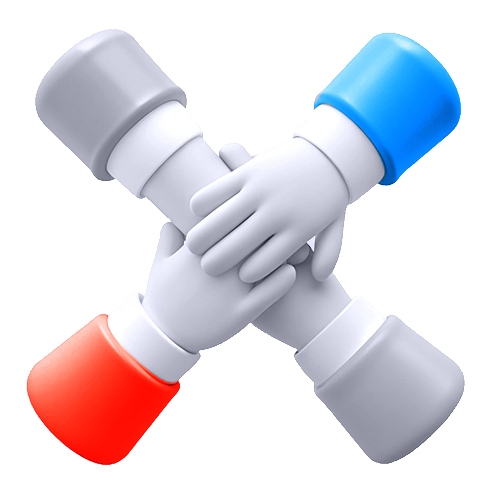
SUPPORT
Need assistance? Access our Help Desk
for detailed support and answers to all your questions.